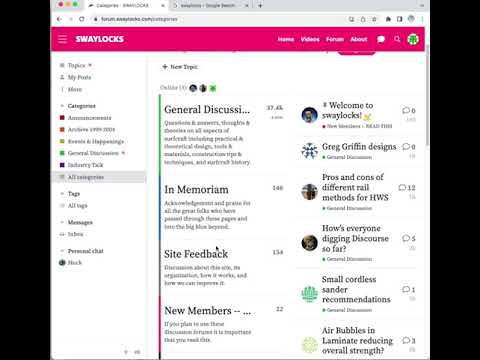I’m about to announce the new forum to the newsletter (16k subscribers) & Instagram. Before I do, curious to hear any feedback on the new forum. The good the bad the ugly. All comments/suggestions welcome.
I like it.
Biggest problem, once uploaded, I can’t find a way to edit/delete photos.
It’s good. Any transition always takes adjustment and a bit of fooling around to become fluid in navigation again, but I would say it is much better than Discord. Cheers to you for putting in the hard yards to make the switch to a better platform.
Appreciate that sentiment. I had a colleague that said me a truth a long ago:
> “Change is weird, but growth is good.”
The short answer is you can’t edit a post after 24 hours.
The recommended course of action is to post a comment with your edits/amendments.
Photo was in the middle of text. I attempted to edit immediately. Saw no way to delete photo in edit mode. Never had that problem on forums before.
Hi Mike; I am here since the first years of your forum; first template was very basic as all the internet was then the other templates were good and direct to say something; then the previous discord or I do not know; gave me 100% of problems so I could not participate; now you sent the email and I am here trying,
-First thing is the light magenta color is ugly and I want to change it. Is it possible?
-Plenty of pop outs windows trying to explain or do stupid things (may be the kids love that?)
-Many things going on; so more confusing; like windows 10 in comparison with W7; more clicks more useless things; more clicks to do a direct thing etc
-You would put a clear button on the template that says “NEW POST” or like that
etc
Thank you for your time and effort.
I will try to participate; if I find time and motivation to do it.
Appreciate the feedback. I’ll take them one at a time.
Oh I love the magenta. Reminds me of the '80s. Just kidding. You can check out this post by @mako224 on how to change your theme color.
In that same “interface” settings page, at the bottom, i think you can hide user tips. I think eventually they go away…
Can’t help you there. Everything new is confusing most of the time. Stay with it, you’ll get used to it. Eventually, I think you’ll come to love this new platform. Soooo many cool things going on behind the scenes…
Not sure if you’re on a mobile, tablet or desktop, but if you go to the main topics list, there’s a “New Topic” button. I’ll try to give it different color to stand out more.
Thanks again for the feedback, nice to have you back!
Watched that.
When I went to edit immediately, there was no file name, just the actual photo in the middle of the text.
Could not select the actual photo for deletion.
Oh well…
Love it, thank you for your effort ![]()
I’d prefer to be able to sign-in by email/pass than have to browse to my email account and find and click the email every time I want to login if possible.
Yeah…that one is pretty much set in stone. I’d suggest not logging out.
On the positive side you’ll never have to remember any passwords for SWAYLOCKS!
well, I am back from original sways days. lets see how this goes!
Matt
(along with Kp took a bunch of hulls boards, including greenough spoon, to sandollar camp out back when…)
Good job. Glad to see Swaylocks back.
Matt Miller, that you??? Get the hull outta here!

SA 2005
I can get you hooked up to your old profile if you want…
Enjoying it a lot! Thank you
@stoneburner you’re using a tablet right? When you edit are you seeing two panes? If so, the left pane is where you edit, and the right pane is a preview of the post.
Yep. There was only the actual photo in the edit pane and no file name to delete.
I’m stoked! Can’t wait to dive into all the topics. Mahalo